When it gets to performance, ROBOTILL is one of the best choices. It doesn't matter how many POS points (tills) are connected to the system, it is still very fast.
You can speed up the process (payments at tills) even further by removing one small step a cashier needs to do. It's just one button click (or ENTER key) less per transaction … but when a cashiers does a couple of hundred transactions in a day it will make a difference.
By default when the payment amount is reached (there can be more than one payment method per sale), the 'Done' button becomes available and the 'Change' the customer should get is displayed in the pay screen (see below).
You can speed up the process (payments at tills) even further by removing one small step a cashier needs to do. It's just one button click (or ENTER key) less per transaction … but when a cashiers does a couple of hundred transactions in a day it will make a difference.
By default when the payment amount is reached (there can be more than one payment method per sale), the 'Done' button becomes available and the 'Change' the customer should get is displayed in the pay screen (see below).
You can change this so that the pay screen will close automatically when the required amount is reached. The cashier will then not need to click on the 'Done' button. The change a customer should get is also displayed in the main POS screen after the pay screen closes (see picture below).
To enable this in ROBOTILL, open Manager and from the Menu select 'Main Setup' > 'General Configuration'. In the 'General Settings' tab check 'Auto Close Pay Screen'.
For more information about ROBOTILL please go to http://www.robotill.com
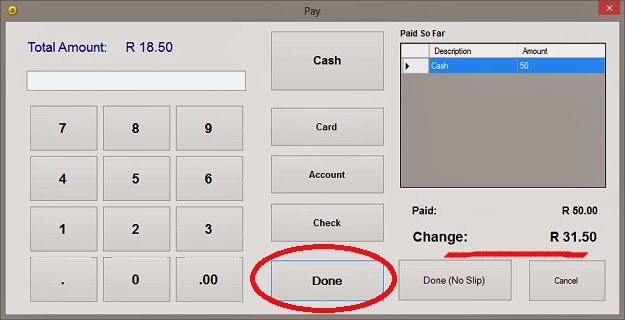

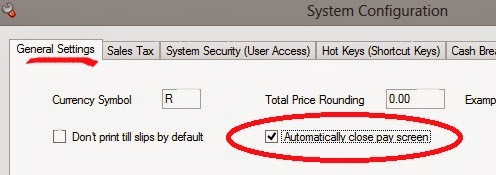
Comments
Post a Comment