 |
| Retail POS Module - Click on Image to enlarge |
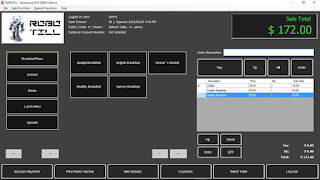 |
| Restaurant Module - Click to enlarge |
ROBOTILL has released version 5 of its popular Point of Sale Software system. Apart from a new modern look, the following has been added:
Easy to Use and Powerful
The new features like attributes and variants are very useful but completely optional. The new product setup has been designed to help you to easily and quickly add products. More advanced features are now in separate tabs so that they are easily accessible to users who want to make use of them but out of site and not confusing to users who want to stick to the basics.
POS Product Attributes
Also called product tags or sub categories in other systems, the attributes has been designed to be extremely flexible so that it can work for any possible scenario.
Any number of attribute groups can be added with any number of options per group.
Different attribute groups can be added to different products. In ROBOTILL, attributes are used in two ways:
- Product Variants
- Order Attributes
Product Variants
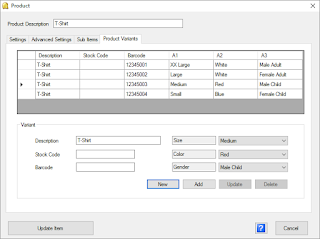 |
| Variants - Click to enlarge |
Product Variants are useful in the Retail Module. It allows you to quickly add a lot of products that are identical (price, category, tax option, etc.) except for some small attributes like size or color (or colour depending on where you are from).
Each variant can have a different barcode, SKU/PLU.
There are also new search options that allows you to search by attribute. For example you could search for all products of a certain size or color.
Order Attributes
Order attributes are very useful in the Restaurant module. In previous versions of the Restaurant Module of ROBOTILL the waiters could add notes to items in the order. These notes however had to be typed by the waiter.
These notes are still available for very specific instructions, but now with Order Attributes, the life of a waiter just became a lot easier.
When specific items are added, the system will automatically prompt the waiter with options and the waiter can just click (touch) the customer's selection.
For example if a steak is added, the waiter will be prompted to ask 'How would you like your steak done' and then options of 'Well Done, Medium, Medium - Rare' will appear.
 |
| Click Image to Enlarge |
Customer Price Tiers
ROBOTILL has three price tiers that can be used for a specific item, for a specific sale or for a specific period (Happy Hour!).
With version 5 it is now possible to allocate a specific price tier to specific customers. When the customer's card is scanned/swiped the system will automatically change the price tier to the customer's price tier.
A great way to reward loyal customers.
It is also now possible to choose how customers are selected. It can be with the customer selection (search) screen or by using the new 'Scan/Swipe Customer Card' functionality.
If you don't have a card reader you can print customer cards with barcodes for the Customer ID's. You can then simply scan the customer card using your standard barcode scanner.
Customer Statements
In previous versions customer statements could only be printed from ROBOTILL Manager (the back office program). Now it is also possible to preview and print statements at the POS Points.
Useful when a customer wants his statement at a pub late at night when the manager is not around.
Download your FREE Edition now!


Comments
Post a Comment