ROBOTILL Version 2.8 was released and is ready for download.
The POS Cash-UP screen has been improved (click on the image below to enlarge it).
The Cash-Up Break Down can now also be printed on the Till Printer. The layout of the print out can be designed in Manager in the Print Layout Section.
The ‘More’ screen that contain your custom functions, shortcuts to stock items and other programs has been improved. Click on the image below to enlarge it.
The screen now uses buttons instead of a list box. This makes it easier for touch screens.
Other changes include:
Note for existing customers
When upgrading to a new version please do the following:
The POS Cash-UP screen has been improved (click on the image below to enlarge it).
The Cash-Up Break Down can now also be printed on the Till Printer. The layout of the print out can be designed in Manager in the Print Layout Section.
The ‘More’ screen that contain your custom functions, shortcuts to stock items and other programs has been improved. Click on the image below to enlarge it.
The screen now uses buttons instead of a list box. This makes it easier for touch screens.
Other changes include:
- Stock levels can now go into negative. This has been requested by customers and would be needed if you didn’t have time yet to import the new stock into the system.
- A bug was fixed in the Account payments and the password is now hidden as some shops let their customers type the password instead of the cashiers.
Note for existing customers
When upgrading to a new version please do the following:
- Do a backup of our database (From ROBOTILL Manager click on Tools > Database Backup and Restore > Backup)
- From your Control Panel, select uninstall programs and uninstall ROBOTILL (This will not uninstall the database server).
- Install the new version. No need to restore the database, all your data should still be there. The backup was just as a precaution.
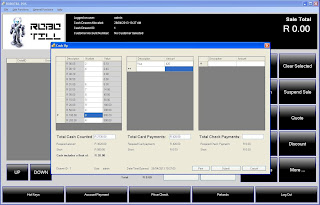

Comments
Post a Comment