It is easy to split bills in the Restaurant Software of ROBOTILL. The waiter/cashier can split a bill (sale) at a restaurant table into several bills (sales). The split can be done at any time - at the end of the sale when the customers want to pay - or even in the middle of service when more items will still be ordered.
To split a bill, the waiter selects the table in the Restaurant module of ROBOTILL and then selects 'Sale Options' > 'Split Bill'.
The waiter can then choose the items that should be moved to a separate bill. This process can be repeated multiple times if a bill needs to be split into several smaller bills.
For more information about the split of bills, see the ROBOTILL Online Help:
http://poshelp.robotill.com/RestaurantBillSplit.aspx
You can also download the Free Edition of ROBOTILL from the ROBOTILL Website.
Note that the bill split feature is not available in the free edition.

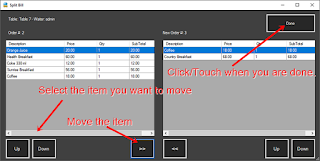
Comments
Post a Comment